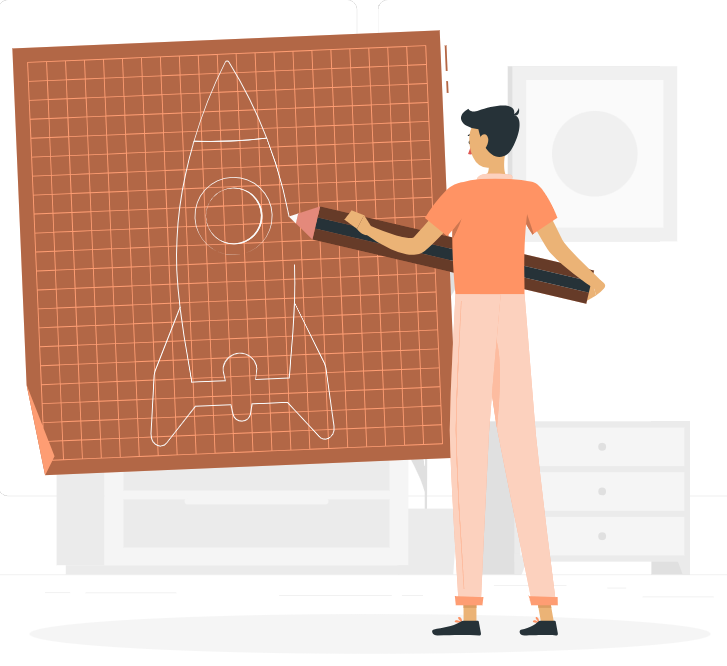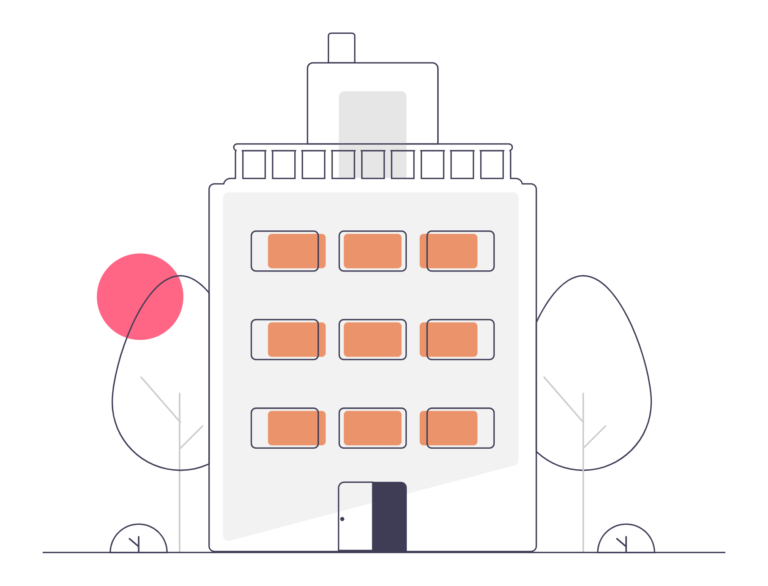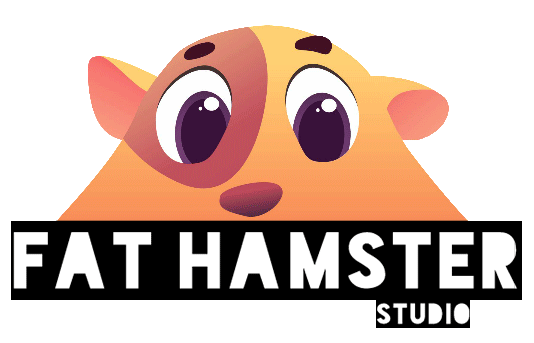Blender is a powerful, free, and open-source 3D animation tool used by professionals and hobbyists alike. Whether you’re interested in creating animations, 3D models, or even visual effects, Blender provides all the tools you need to bring your ideas to life. If you’re new to 3D animation, this guide will help you get started.
Why Choose Blender?
Blender stands out due to its robust feature set and active community. Some of its key features include:
- 3D Modeling – Create and sculpt 3D objects.
- Animation & Rigging – Bring your characters to life with keyframes and motion paths.
- Rendering – Use Blender’s built-in rendering engines, Eevee and Cycles, for high-quality visuals.
- Physics & Simulations – Add realism with fluid, cloth, and particle simulations.
- VFX & Compositing – Edit and enhance animations without needing external software.
Getting Started with Blender
1. Download and Install Blender
Visit blender.org to download the latest version. Installation is straightforward and available for Windows, macOS, and Linux.
2. Learn the Interface
Blender’s interface may seem overwhelming at first, but here are some key areas to focus on:
- Viewport – The 3D workspace where you create and manipulate objects.
- Outliner – A hierarchical view of all objects in the scene.
- Properties Panel – Adjust object settings, materials, and more.
- Timeline – Control animation frames and keyframes.
3. Start with Basic Tutorials
To ease into Blender, try simple projects:
- Create and move objects – Learn how to add, scale, and rotate objects.
- Apply basic materials and lighting – Understand how textures and light affect your scene.
- Animate a bouncing ball – A classic beginner-friendly animation exercise.
Next Steps
Blender has a vast learning curve, but with patience and practice, you’ll quickly improve. Explore Blender’s documentation, YouTube tutorials, and free courses to build your skills. As you progress, consider joining the Blender community to connect with other artists and gain inspiration.
Ready to dive in? Download Blender today and start your journey into 3D animation!