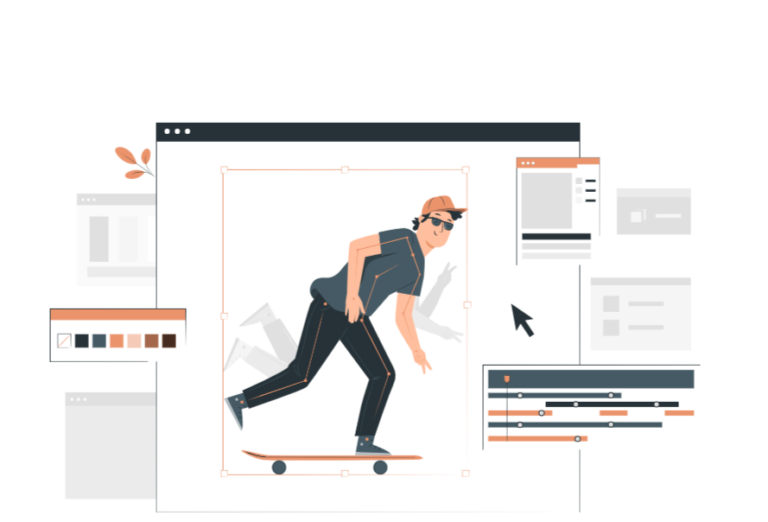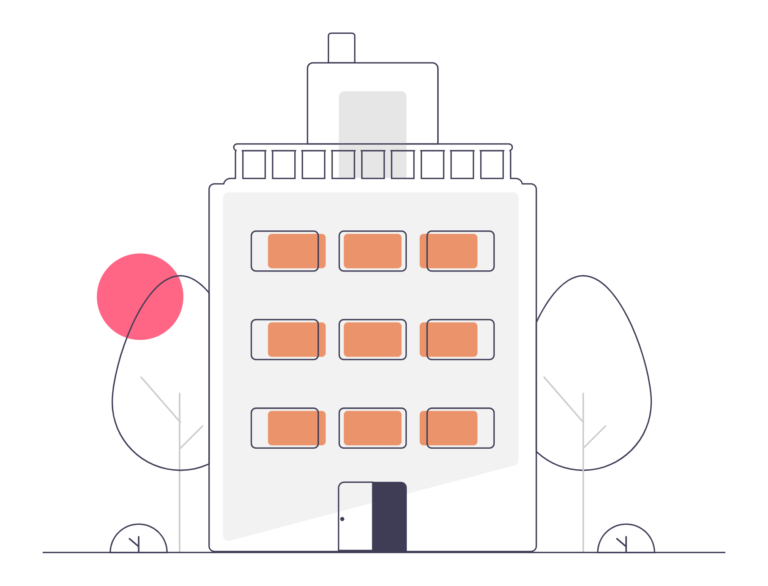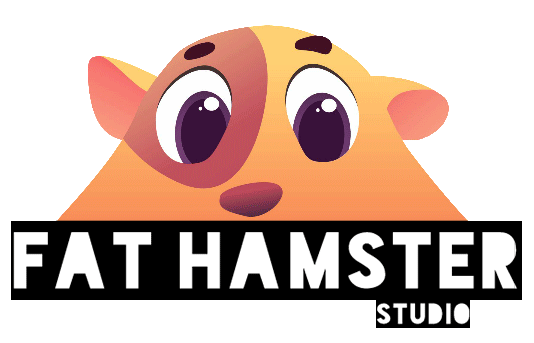When it comes to 2D animation, two names consistently stand out: Adobe Animate and Toon Boom Harmony. Both are industry-leading software with a rich set of features, but each has its own strengths and ideal use cases. Here’s a comparison to help you decide which tool is right for your next project.
Adobe Animate
Adobe Animate has long been a staple in the animation world. It’s known for its intuitive interface and seamless integration with other Adobe products like Photoshop and After Effects. Animate excels in vector-based animation, making it a great choice for projects that require scalability and crisp lines, such as web animations and interactive media. It also supports HTML5 canvas and mobile app development, providing versatility across different platforms.
Pros:
- User-friendly interface.
- Strong integration with the Adobe Creative Cloud.
- Ideal for web and interactive animations.
- Excellent for creating vector art.
Cons:
- Limited compared to Toon Boom for traditional animation workflows.
- Lacks advanced rigging and character animation tools.
Toon Boom Harmony
Toon Boom Harmony is a top choice for professional animators, particularly those working in film and television. With its advanced tools for both traditional hand-drawn and rigged animation, Harmony offers unparalleled flexibility. It features an extensive library of brushes, sophisticated rigging systems, and a powerful timeline that’s perfect for animating complex scenes.
Pros:
- Robust tools for both frame-by-frame and rigged animation.
- Ideal for high-quality, professional projects.
- Advanced features like 3D camera integration and lip-syncing.
Cons:
- Steeper learning curve.
- More expensive, particularly for individual users.
Which Should You Choose?
If you’re a beginner or working on web-based projects, Adobe Animate is a great, cost-effective option. For professional animators focused on high-quality productions, Toon Boom Harmony offers the advanced features needed to bring complex animations to life.